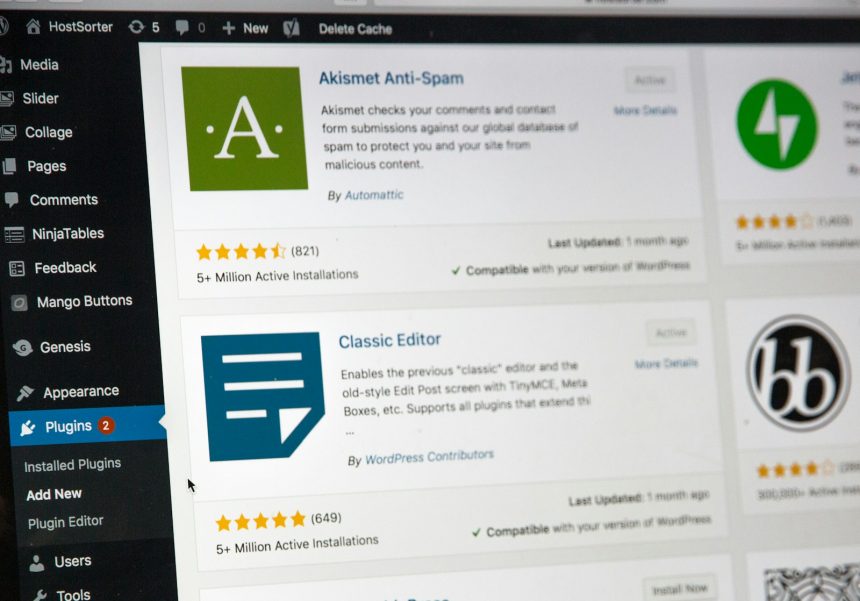Customizing WordPress Plugin: Customizing a WordPress plugin allows you to mold its functionality to match your specific requirements and enhance your website’s capabilities. While WordPress plugins offer many features out of the box, tailoring them to your unique needs can elevate your website’s performance and user experience. In this comprehensive guide, we’ll explore various strategies for customizing WordPress plugins effectively, ensuring you can confidently add your unique touch.
1. Hack an Existing Plugin’s Code: Proceed with Caution
Hacking into an existing plugin’s code involves directly modifying its source files. While this approach provides immediate control over the plugin’s behavior, it comes with significant risks, including compatibility issues and loss of changes during updates. Here’s how to navigate this method cautiously:
- Locate the Plugin’s Code: Access the plugin’s files within your WordPress installation’s wp-content/plugins directory.
- Make Targeted Changes: Identify the specific functions or features you wish to modify and apply changes directly to the plugin’s codebase.
- Create Backups: Before making any alterations, create backups of the plugin files to safeguard against unintended consequences.
- Document Changes: Document your modifications thoroughly to streamline future updates or troubleshooting.
While hacking a plugin’s code may provide immediate results, weighing the risks and considering alternative methods for long-term sustainability is essential.
2. Create an Addon for the Plugin: Building for Stability and Scalability
Developing an addon for a WordPress plugin offers a more sustainable approach to customization, ensuring that your modifications remain intact through plugin updates. Here’s how to create an addon effectively:
- Identify Extension Points: Explore the plugin’s documentation to identify hooks, actions, and filters allowing extensibility.
- Develop Separately: Create a separate addon plugin that separates your custom code from the original plugin.
- Hook into Plugin Functionality: Utilize hooks provided by the original plugin to extend or modify its behavior without directly altering its core files.
- Test for Compatibility: Ensure that your addon functions seamlessly with the original plugin and remains compatible with future updates.
By developing an addon, you can extend the functionality of existing plugins while preserving their integrity and ensuring compatibility with future releases.

3. Hybrid Approach: Balancing Quick Fixes with Long-Term Solutions
Combining direct hacking and addon development elements, the hybrid approach offers flexibility for addressing immediate needs while laying the groundwork for sustainable solutions. Here’s how to implement this method effectively:
- Prioritize Changes: Determine which modifications require immediate attention and can be addressed through direct hacking.
- Plan for Addon Development: Identify areas where more extensive customizations are necessary and plan to develop addons alongside.
- Maintain Clear Documentation: Keep track of all modifications, whether applied directly or through addons, to facilitate future updates and troubleshooting.
The hybrid approach allows you to balance immediate fixes and long-term sustainability, ensuring that your customizations remain viable over time.
4. Frankenstein’s Monster Approach: Crafting a Custom Solution
For genuinely unique requirements that existing plugins cannot fulfill, creating a custom plugin from scratch offers complete control over functionality and design. Here’s how to embark on this ambitious endeavor:
- Identify Requirements: Clearly define the functionalities and features you need for your custom plugin, drawing inspiration from existing solutions.
- Design the Plugin Architecture: Plan the structure and organization of your plugin, considering best practices and scalability.
- Develop Using Industry Standards: Implement your custom plugin using WordPress coding standards and best practices to ensure reliability and compatibility.
- Test Rigorously: Conduct thorough testing to identify and resolve any bugs or issues before deploying your custom plugin to production.
Crafting a custom plugin allows you to tailor every aspect of its functionality to your precise specifications, providing a bespoke solution for your WordPress website.

Conclusion: Elevate Your WordPress Experience with Custom Plugins
Customizing WordPress plugins empowers you to unlock the full potential of your website, tailoring its functionality to match your unique vision and requirements. Whether you hack into existing plugins, develop addons, or craft custom solutions from scratch, each approach offers opportunities for innovation and enhancement. By adding your unique touch to WordPress plugins, you can create a website that stands out, engages users effectively, and achieves your goals precisely and confidently.
Frequently Asked Questions (FAQs) about Customizing WordPress Plugins:
1. What does it mean to customize a WordPress plugin?
Customizing a WordPress plugin involves modifying its functionality or appearance to suit your needs or preferences better. This can include adding new features, changing existing functionality, or altering the plugin’s design.
2. Why would I need to customize a WordPress plugin?
Customizing a WordPress plugin allows you to tailor it to your unique requirements that its default configuration may not meet. It enables you to enhance your website’s capabilities, improve user experience, and achieve your specific goals more effectively.
3. Is it safe to hack into an existing plugin’s code?
Hacking into an existing plugin’s code is not recommended due to potential risks such as compatibility issues, loss of changes during updates, and security vulnerabilities. Exploring alternative methods, such as creating addons or custom plugins, is generally advisable for safer and more sustainable customization.
4. What is an addon for a WordPress plugin?
An addon for a WordPress plugin is a separate extension or modification that enhances the functionality of the original plugin. Addons are developed independently but integrate with the plugin’s core functionality through hooks, actions, and filters provided by the plugin’s developer.
5. How do I create an addon for a WordPress plugin?
Creating an addon for a WordPress plugin involves developing a separate plugin that extends or modifies the behavior of the original plugin. This addon plugin hooks into the actions and filters provided by the original plugin to add new features or modify existing ones while maintaining compatibility with future updates.
6. What is the hybrid approach to customizing WordPress plugins?
The hybrid approach combines elements of both direct hacking and addon development. It involves making quick fixes or minor modifications directly to the plugin’s code for immediate needs. It also plans to develop addons for more extensive customizations to ensure long-term sustainability and compatibility.
7. When should I consider creating a custom plugin from scratch?
It would help if you considered creating a custom plugin from scratch when existing plugins or addons cannot fulfill your requirements. This approach provides complete control over functionality and design, allowing you to tailor every aspect of the plugin to your precise specifications.
8. How can I ensure that my customizations remain compatible with future updates?
To ensure compatibility with future updates, it’s essential to maintain clear documentation of all modifications, whether applied directly or through addons. Additionally, regularly test your customizations with new plugin updates and WordPress releases to identify compatibility issues and make necessary adjustments.