Are you a Shopify app developer striving to create exceptional apps for the booming e-commerce platform? The correct tools can significantly enhance your productivity and streamline your development workflow. This comprehensive guide will explore the top 10 tools every Shopify app developer should have to build outstanding apps for the Shopify ecosystem.
Shopify Partner Dashboard 🏢
The Shopify Partner Dashboard is your central hub for managing app development projects. From creating and testing apps to accessing resources and monitoring performance, this dashboard provides developers with all the necessary tools to kickstart their projects and ensure smooth execution.
Shopify CLI (Command Line Interface) 💻
The Shopify CLI is a powerful command-line tool that simplifies app development. With features like app creation, project scaffolding, code testing, and deployment, developers can streamline their workflow and accelerate development tasks from their terminals.
Shopify App Store 🛍️
The Shopify App Store is invaluable for developers seeking inspiration and insights. Developers can ideate and innovate by exploring successful apps and understanding user needs to create compelling app offerings that resonate with the market.
GitHub 🐙
GitHub is a leading version control platform that facilitates collaboration, code management, and contribution to open-source projects. Shopify app developers can leverage GitHub to work collaboratively on projects, manage code repositories, and engage with the developer community.
Liquid 💧
Liquid is the templating language used by Shopify to create dynamic content within themes and apps. Developers with a solid understanding of Liquid can build customizable and user-friendly apps that seamlessly integrate with the Shopify platform, enhancing the overall user experience.
Shopify Polaris 🎨
Shopify Polaris is a comprehensive design system that provides guidelines, components, and resources for creating consistent and visually appealing user interfaces. By adhering to Polaris design standards, developers can ensure that their apps maintain a cohesive look and feel across the Shopify ecosystem.
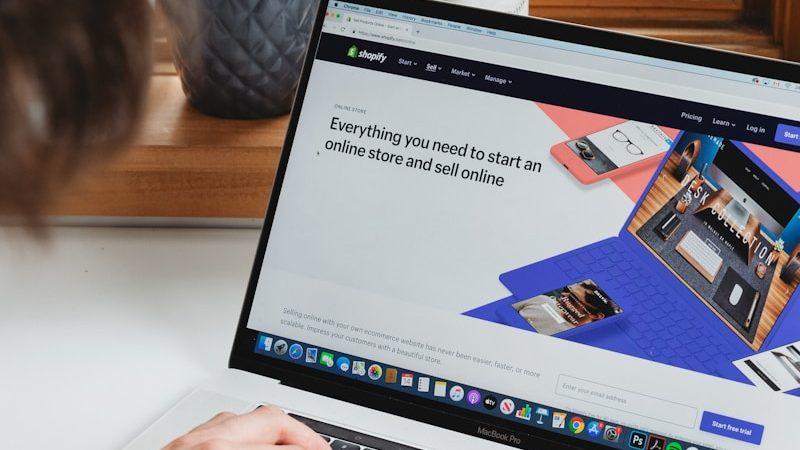
Ngrok 🌐
Ngrok is a development tool that creates secure tunnels to localhost, allowing developers to test their Shopify apps on local servers before deployment. With Ngrok, developers can preview their apps in a live environment, debug issues, and make necessary adjustments without impacting the live store.
Postman 📬
Postman is a versatile API testing and documentation platform that enables developers to test API endpoints, analyze responses, and debug potential issues during app development. By ensuring smooth integration with Shopify’s API, developers can create robust and reliable apps that meet user expectations.
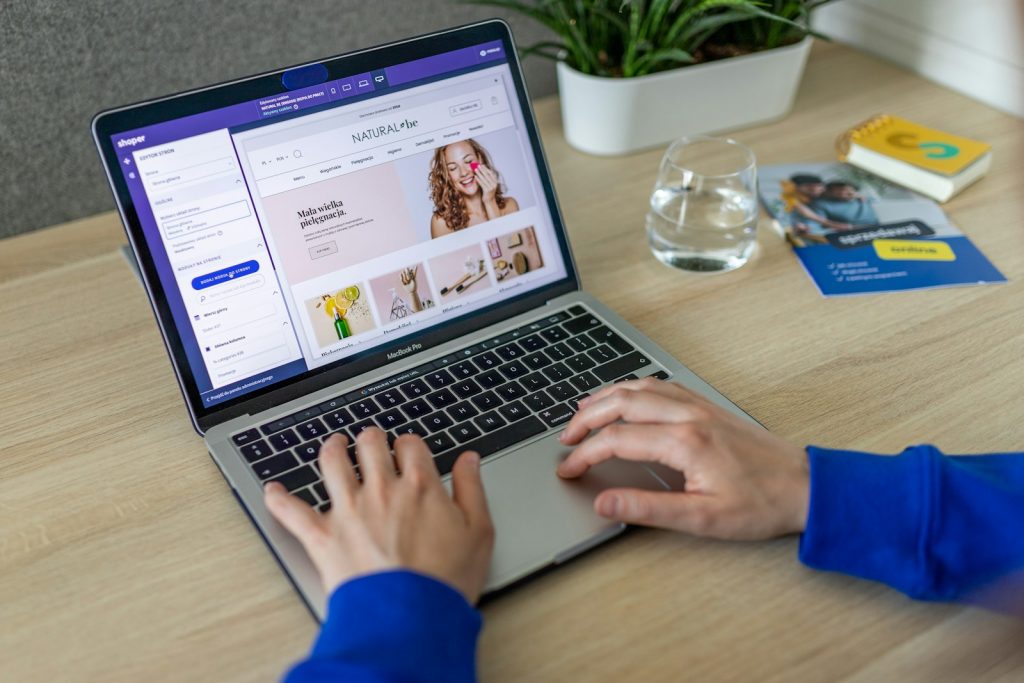
Lighthouse 🚀
Lighthouse, offered by Google, is a performance auditing tool that measures various aspects of web applications, including performance, accessibility, SEO, and best practices. Running Lighthouse audits on Shopify apps helps developers identify optimization opportunities and enhance the user experience.
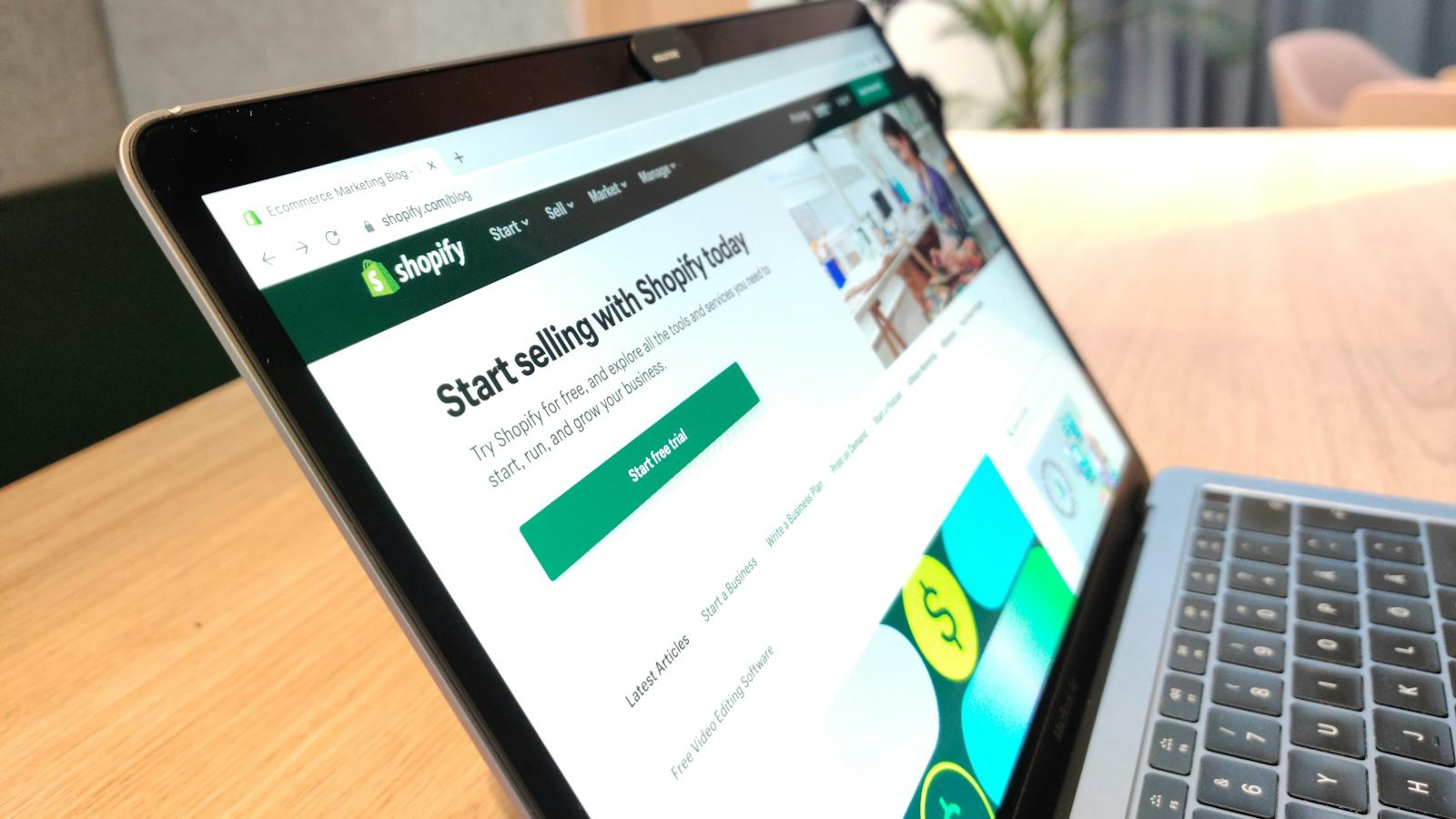
Slack 💬
Slack is a famous team communication tool that fosters collaboration and streamlines communication among developers and team members. By integrating Slack into the development process, developers can facilitate real-time discussions, share updates, and collaborate more effectively on Shopify app projects.
By harnessing the power of these top 10 tools, Shopify app developers can streamline their workflow, boost productivity, and create exceptional apps that deliver unparalleled value to merchants and users in the Shopify ecosystem. Whether you’re a seasoned developer or just starting, incorporating these tools into your toolkit can take your Shopify app development journey to new heights.
Frequently Asked Questions (FAQs) about Shopify App Development Tools
What is Shopify CLI, and how does it benefit developers?
Shopify CLI (Command Line Interface) is a powerful tool that simplifies the Shopify app development process. It allows developers to create new Shopify apps, scaffold project structures, test code, and deploy applications directly from the command line interface. Shopify CLI enhances developer productivity by automating various tasks and accelerating the development workflow.
How can developers leverage GitHub for Shopify app development?
GitHub is a popular version control platform that enables developers to collaborate on code, manage repositories, and track changes over time. Shopify app developers can use GitHub to collaborate on projects, contribute to open-source repositories, and engage with the developer community. Additionally, GitHub provides valuable features like issue tracking, code reviews, and continuous integration that streamline the development process.
What role does Liquid play in Shopify app development?
Liquid is the templating language used by Shopify to create dynamic content within themes and apps. Developers use Liquid to customize the appearance and behavior of Shopify storefronts, including product pages, collections, and checkout processes. A solid understanding of Liquid allows developers to build flexible and user-friendly apps that seamlessly integrate with the Shopify platform.
How does Ngrok help Shopify app developers during the development process?
Ngrok is a development tool that creates secure tunnels to localhost, allowing developers to temporarily expose their local servers to the internet. Shopify app developers use Ngrok to test their apps in a live environment before deployment, debug issues, and make necessary adjustments without affecting the live store. Ngrok provides a convenient way to preview Shopify apps and ensure they function correctly in a real-world scenario.
What are the key benefits of using Postman for Shopify app development?
Postman is a versatile API testing and documentation platform that offers Shopify app developers several benefits. It allows developers to test API endpoints, analyze responses, and debug potential issues during app development. By ensuring smooth integration with Shopify’s API, developers can create robust and reliable apps that meet user expectations. Postman also provides features for API documentation, collaboration, and monitoring, enhancing the overall development experience.
How can developers utilize Slack to communicate and collaborate in Shopify app development?
Slack is a famous team communication tool that facilitates real-time communication and collaboration among developers and team members. Shopify app developers can use Slack to share updates, discuss project requirements, and coordinate tasks effectively. By integrating Slack into the development process, developers can streamline communication, resolve issues promptly, and ensure that everyone stays informed about the progress of Shopify app projects.


